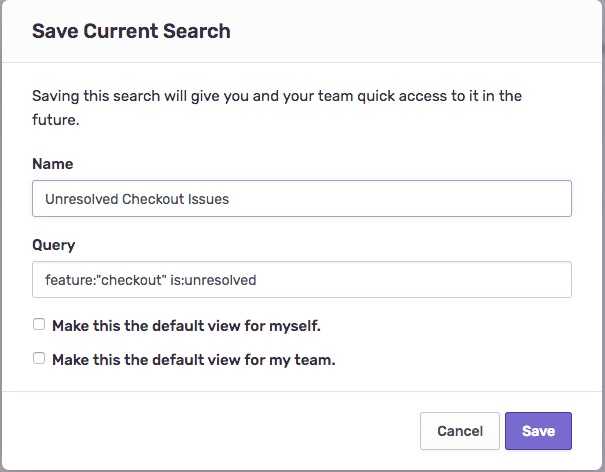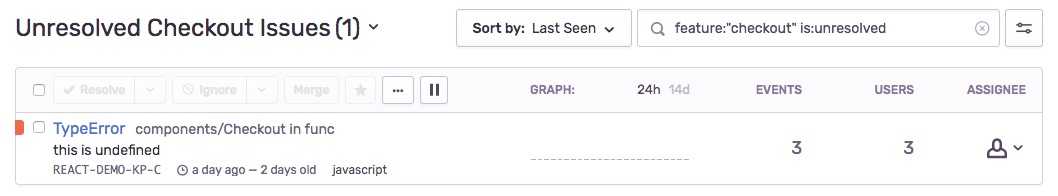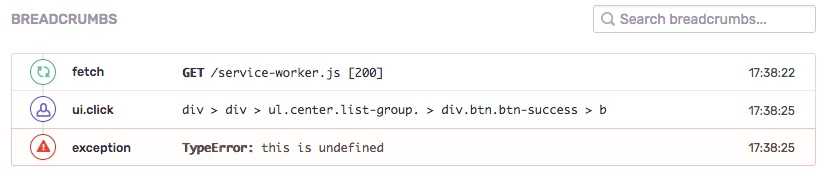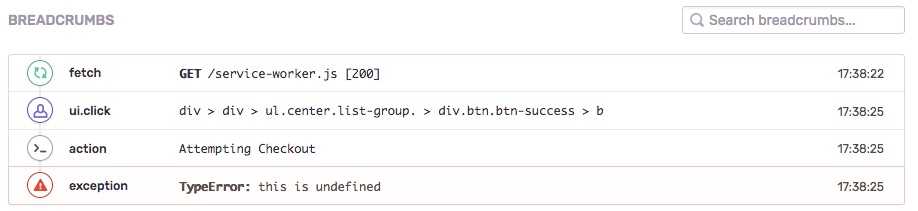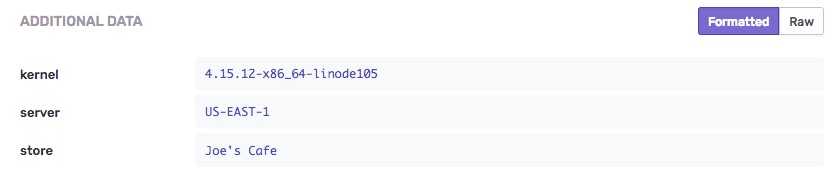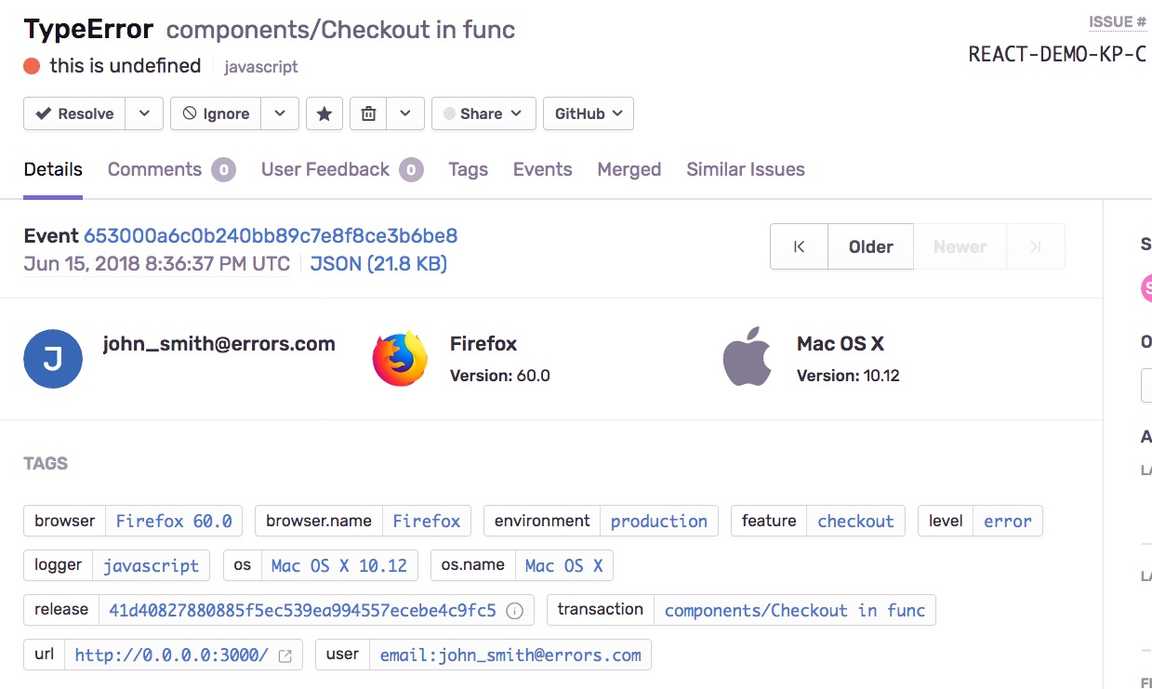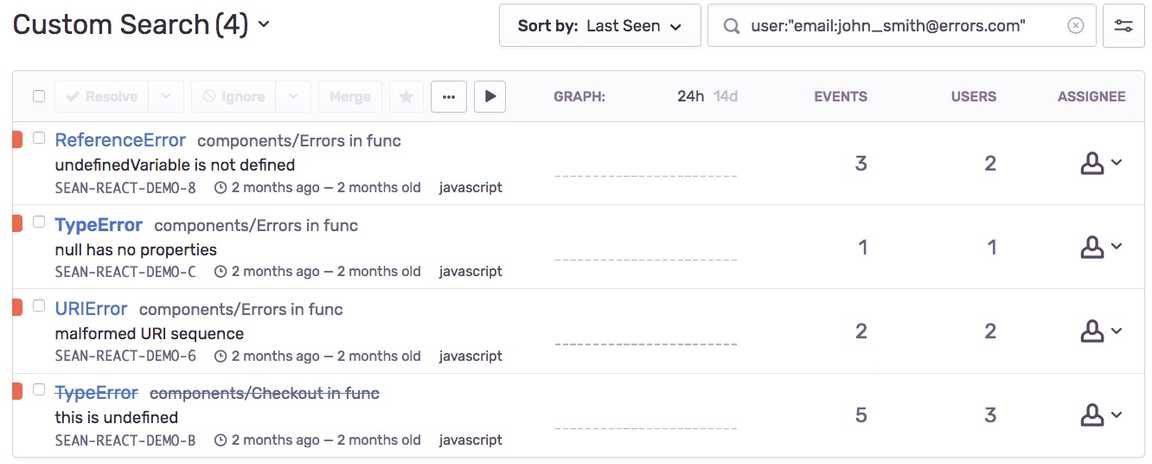SDK Configuration
Surfacing context in your SDK configuration is a great first step to increasing visibility for all of the exceptions that come in to Sentry. By doing this, you can expose important pieces of metadata related to different parts of your application. As such, the suggestions below will enable your team to triage and prioritize issues in Sentry more effectively.
Setting tags
Usually it’s helpful to surface extra context about an error - for example, what feature caused this bug? You can try to figure that out by looking at the stacktrace to see what routes or files were affected, but we recommend using tags.
Tags are a simple key-value pair that you can apply for almost any purpose. In this case, let’s apply a tag value called feature, with two different available attributes: checkout, and contact. Here’s a simple example:
// User navigates to /contact page Raven.setTagsContext({ feature: 'contact', }); throw new Error('Something bad happened'); // tag "feature" will have value "contact" // User navigates to /checkout page Raven.setTagsContext({ feature: 'checkout', }); throw new Error('Something bad happened'); // tag "feature" will have value "checkout"
Our JavaScript SDK automatically includes the current tag values with events:
Now we can see this particular error came from the checkout cart in our app. As a bonus, you can query tags within Sentry to easily find all issues related to “checkout” and build a dedicated Sentry dashboard based on that query.
Creating Breadcrumbs
Our JavaScript SDK automatically creates breadcrumbs by default. Breadcrumbs are a linear sequence of objects, and they’re used to showcase what happened before an exception is raised.
Sentry is able to create breadcrumbs automatically, but sometimes you might want to insert custom breadcrumbs to indicate when something specific happens inside of your application. It can provide extra context about what actions took place before an error happened that may aid your team in debugging.
checkout() { Raven.captureBreadcrumb({ message: 'Attempting Checkout', category: 'action' }); throw new Error("Something bad happened"); }
In this example, we created a custom breadcrumb action that indicates when a user attempts a checkout, before deliberately throwing an error. As a result, this new action is automatically picked up and surfaced in the Sentry issue, under the Breadcrumbs section.
Collecting Extra Context
Sometimes you’ll want to provide more contextual information about an error, without applying a huge amount of tags to it. Sentry supports an Additional Data attribute that essentially attaches fields of unstructured data to an event:
Raven.setExtraContext({ server: "US-EAST-1", kernel: "4.15.12-x86_64-linode105", store: "Joe's Cafe" });
In the example above, we arbitrarily set a few static strings, but these same values can be set dynamically through your application. You’ll likely want to set the kernel value automatically by passing the os.release string, which you can find through Node’s OS module.
Once an issue arrives on Sentry’s side, this array of values gets passed in as individual fields, making them easy to parse at a glance during the error investigation phase.
Tracking User Sessions
By default, Sentry quantifies errors based on the frequency of their occurrence. It’s also possible to tie in User Context to tally how many users are affected by an error Sentry knows about.
Below is a simple block of code from a Django application that’s integrated with raven-js:
// Assume you have some App.currentUser.name Raven.setUserContext({ user: App.currentUser.name });
In the above block of code, Raven.setUserContext is called with the current user’s name. This is a simple and straightforward way to integrate frontend errors with a user object that comes from your app.
Filtering Useless Errors
Sometimes, you’ll have a noisy issue that’s not that actionable - maybe a Chrome extension is throwing errors, for example. Maybe you don’t want to push a specific error to Sentry in the first place. But how do you do that?
Raven.config(yourProjectDSN, { ignoreErrors: [ 'AdBlockError', // use a string for exact matching /LastPass.+/, // or use a RegExp for flexibility and control ], });
In our JavaScript SDK, you can use ignoreErrors to instruct the Raven client to never send an error to Sentry.io if it matches this particular exception message. Our JavaScript SDK documentation has additional configuration options we recommend using.
Get in touch.
A peek at your privacy
Here’s a quick look at how Sentry handles your personal information (PII).
×Who we collect PII from
We collect PII about people browsing our website, users of the Sentry service, prospective customers, and people who otherwise interact with us.
What if my PII is included in data sent to Sentry by a Sentry customer (e.g., someone using Sentry to monitor their app)? In this case you have to contact the Sentry customer (e.g., the maker of the app). We do not control the data that is sent to us through the Sentry service for the purposes of application monitoring.
Am I included?PII we may collect about you
- PII provided by you and related to your
- Account, profile, and login
- Requests and inquiries
- Purchases
- PII collected from your device and usage
- PII collected from third parties (e.g., social media)
How we use your PII
- To operate our site and service
- To protect and improve our site and service
- To provide customer care and support
- To communicate with you
- For other purposes (that we inform you of at collection)
Third parties who receive your PII
We may disclose your PII to the following type of recipients:
- Subsidiaries and other affiliates
- Service providers
- Partners (go-to-market, analytics)
- Third-party platforms (when you connect them to our service)
- Governmental authorities (where necessary)
- An actual or potential buyer
We use cookies (but not for advertising)
- We do not use advertising or targeting cookies
- We use necessary cookies to run and improve our site and service
- You can disable cookies but this can impact your use or access to certain parts of our site and service
Know your rights
You may have the following rights related to your PII:
- Access, correct, and update
- Object to or restrict processing
- Port over
- Opt-out of marketing
- Be forgotten by Sentry
- Withdraw your consent
- Complain about us
If you have any questions or concerns about your privacy at Sentry, please email us at [email protected].
If you are a California resident, see our Supplemental notice.