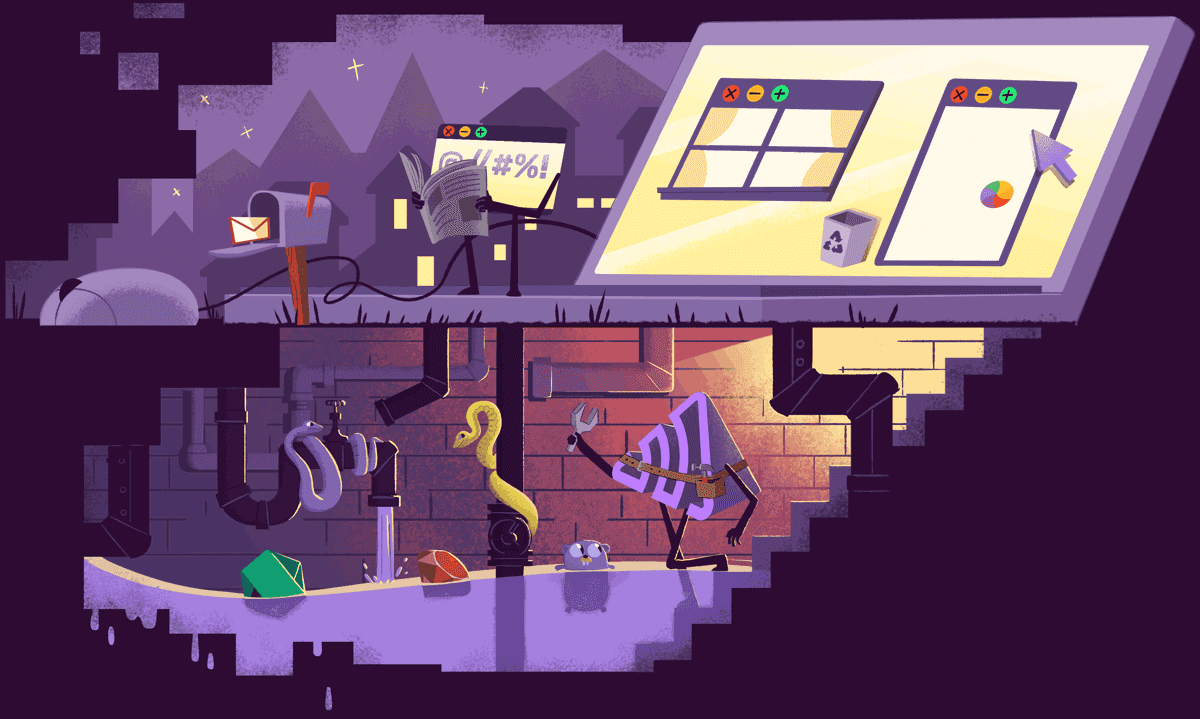
ASP.NET Core Error and Performance Monitoring
Actionable insights to solve ASP.NET Core errors.
Getting Started is Simple
Add the Sentry dependency:
dotnet add package Sentry.AspNetCore
Configure Sentry in appsettings.json.
"Sentry": { "Dsn": "https://[email protected]/0", "Debug": true, },
Then add the SDK by simply calling UseSentry:
public static IHostBuilder CreateHostBuilder(string[] args) => Host.CreateDefaultBuilder(args) .ConfigureWebHostDefaults(webBuilder => { // Add the following line: webBuilder.UseSentry(); });
Check our documentation for the latest instructions.
See all platformsMore than 100K Organizations Trust Sentry with Their Application Monitoring
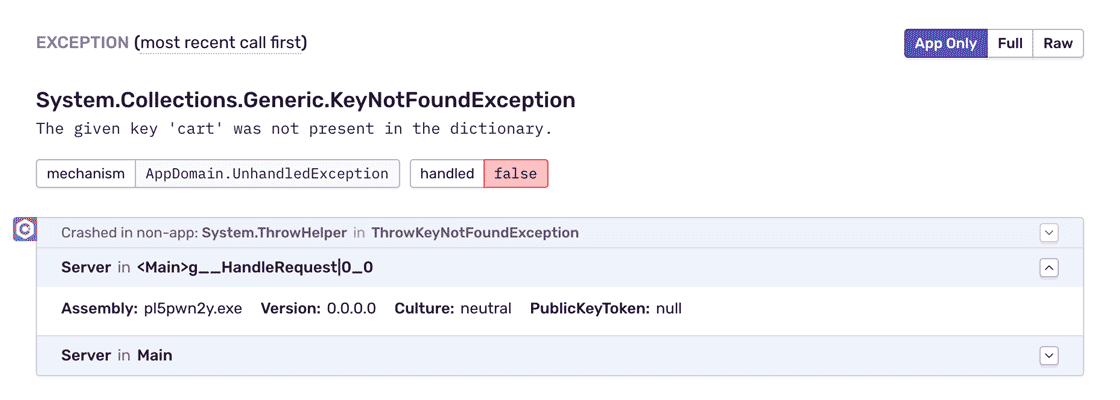
ASP.NET Core Error Monitoring with Complete Stack Traces
See ASP.NET Core stack trace details like filename and line number so you never have to guess. Filter and group ASP.NET Core exceptions intuitively to eliminate noise. Monitor errors at scale without impacting throughput in production.
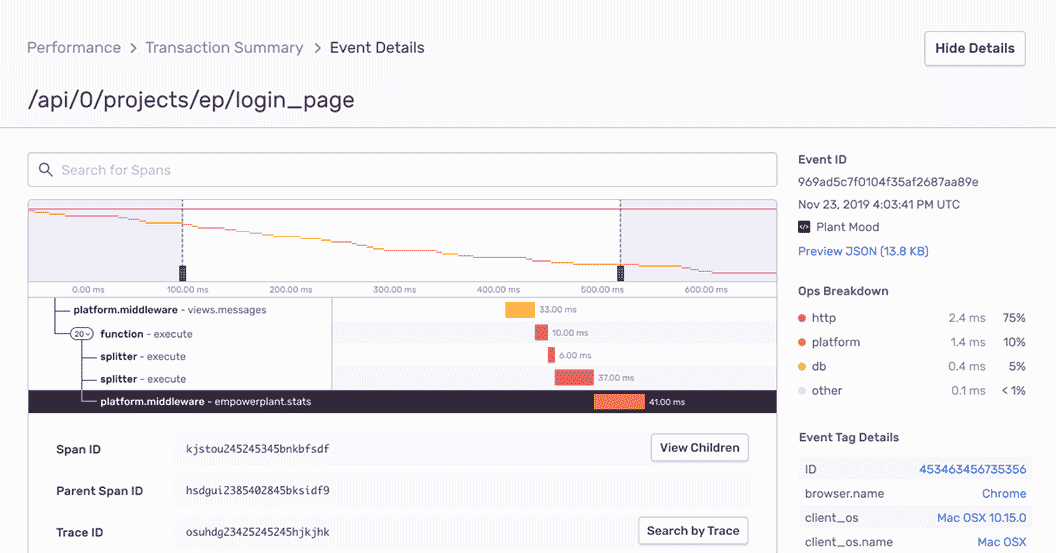
ASP.NET Core Performance Monitoring
Quickly identify ASP.NET Core performance issues before they become downtime with performance monitoring. View the entire end-to-end distributed trace to see the exact, poor-performing API call and surface any related errors.
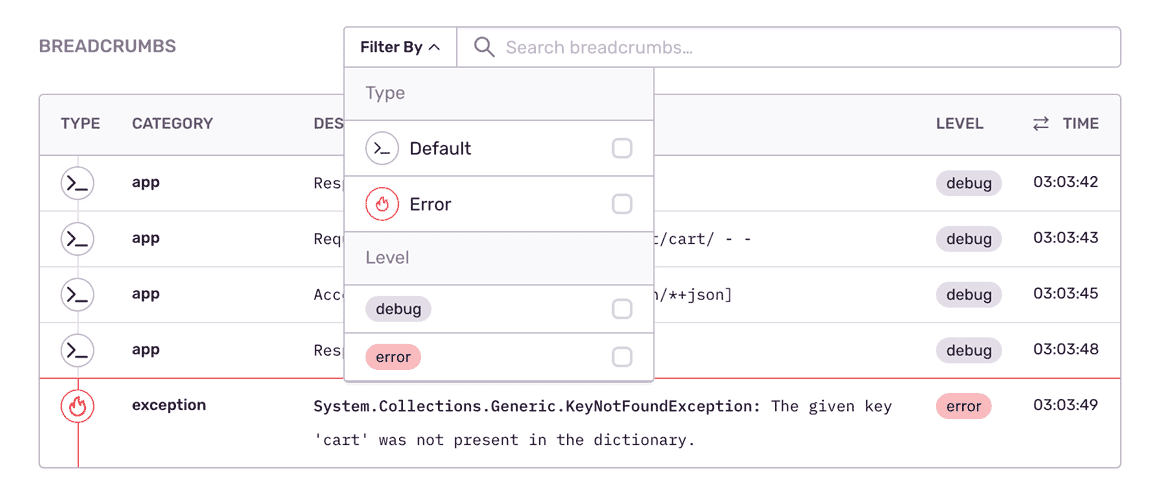
Fill In The Blanks About ASP.NET Core Errors
Expose the important events that led to each ASP.NET Core exception: debug logs, network requests, database queries, past errors.

See the Full Picture of Any ASP.NET Core Exception
With Sentry's exceptional exception handling in ASP.NET Core, you can triage quickly based on specific parameters like HTTP request, workflow stage, and hostname for each issue. Set custom tags to recreate the error environment relevant to your app, business concerns, and users.
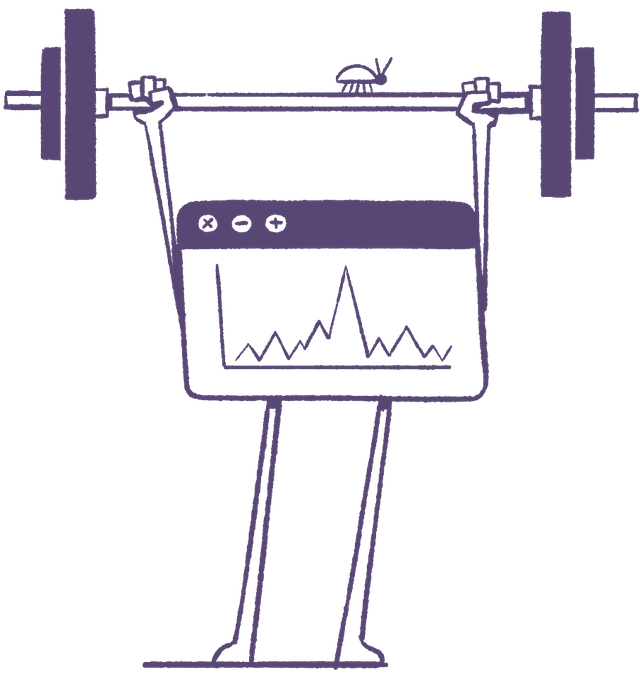
Resolve ASP.NET Core errors with max efficiency, not max effort
- Improve workflow with a full view of releases so you can mark errors as resolved and prioritize live issues.
- Learn in which version a bug first appeared, merge duplicates, and know if things regress in a future release.
- Add commit data to automatically suggest an owner of each ASP.NET Coreerror and instantly send deploy emails.
”Sentry's high-quality tooling helps Disney+ maintain high-quality service to its tens of millions of global subscribers.”
Is your data secure? You better believe it.
Just look at all the high-quality security features all accounts get, regardless of plan.
- Two-Factor Auth
- Single Sign-On support
- Organization audit log
- SOC 2 Type II and ISO 27001 certified
- HIPAA attestation
- PII data scrubbing
- SSL encryption
- Data Processing Addendum (includes latest EU SCCs)
- Privacy Shield certified
FAQs
When Spring Boot is configured to generate Git information every event triggered by Sentry will have a release field set to the current Git commit ID that will enable Monitor Release Health Sentry feature. More details here.
You can get started for free. Pricing depends on the number of monthly events, transactions, and attachments that you send Sentry. For more details, visit our pricing page.
Improve your 99% latency with 1% effort.
Try Sentry’s ASP.NET Core monitoring today.
A peek at your privacy
Here’s a quick look at how Sentry handles your personal information (PII).
×Who we collect PII from
We collect PII about people browsing our website, users of the Sentry service, prospective customers, and people who otherwise interact with us.
What if my PII is included in data sent to Sentry by a Sentry customer (e.g., someone using Sentry to monitor their app)? In this case you have to contact the Sentry customer (e.g., the maker of the app). We do not control the data that is sent to us through the Sentry service for the purposes of application monitoring.
Am I included?PII we may collect about you
- PII provided by you and related to your
- Account, profile, and login
- Requests and inquiries
- Purchases
- PII collected from your device and usage
- PII collected from third parties (e.g., social media)
How we use your PII
- To operate our site and service
- To protect and improve our site and service
- To provide customer care and support
- To communicate with you
- For other purposes (that we inform you of at collection)
Third parties who receive your PII
We may disclose your PII to the following type of recipients:
- Subsidiaries and other affiliates
- Service providers
- Partners (go-to-market, analytics)
- Third-party platforms (when you connect them to our service)
- Governmental authorities (where necessary)
- An actual or potential buyer
We use cookies (but not for advertising)
- We do not use advertising or targeting cookies
- We use necessary cookies to run and improve our site and service
- You can disable cookies but this can impact your use or access to certain parts of our site and service
Know your rights
You may have the following rights related to your PII:
- Access, correct, and update
- Object to or restrict processing
- Port over
- Opt-out of marketing
- Be forgotten by Sentry
- Withdraw your consent
- Complain about us
If you have any questions or concerns about your privacy at Sentry, please email us at [email protected].
If you are a California resident, see our Supplemental notice.